Tags allow you to deploy (or get) only specifically tagged deployments. This can help in a variety of scenarios. For example:
- Perhaps you only want to deploy items tagged 'Prod' or 'Dev'
- Perhaps you want to only deploy items tagged 'Azure' or 'AzureStack'
Two functions allow you to filter on tags:
- Invoke-PSDeploy
- Get-PSDeployment
Let's look at an example of each. We'll use the following psdeploy.ps1 file to illustrate:
Deploy MyModule {
By Filesystem {
FromSource MyModule
To \\Path\To\Share\MyModule
Tagged Prod
}
By Filesystem {
FromSource $SourceShare\Dev\MyModule
To C:\Testing\MyModule
Tagged Dev
}
}
Here's what you get without filtering tags:
Get-PSDeployment -Path C:\PSDeployFrom\my.psdeploy.ps1
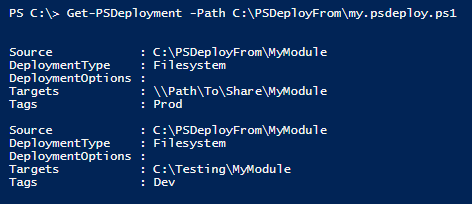
Maybe we only want to look at Dev deployments:
Get-PSDeployment -Path C:\PSDeployFrom\my.psdeploy.ps1 -Tags Dev
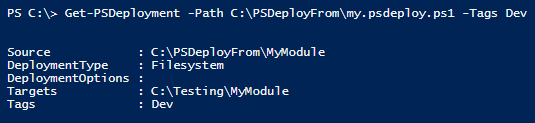
Finally, we can filter out deployments using this tag:
Invoke-PSDeploy -Tags Dev